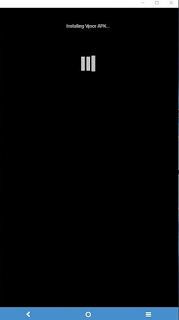There was a post which I had posted recently about "Ok Google" where all the list of quick tricks were mentioned about how to use your smartphone smartly :)
There was a post which I had posted recently about "Ok Google" where all the list of quick tricks were mentioned about how to use your smartphone smartly :)But, Imagine Google itself giving a set of tips and tricks to make your android phone work efficiently and seamlessly, it has happened.
I was going through android.com and landed up on a page which actually tells about the tips.
There are all sort of tips presented for Camera, Battery , Customization, Security with the simple to follow steps.
You can refer all of them at
https://www.android.com/phones/tips/