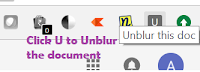Avenger Inifinity Wars Ending as per Comics
 So, like everyone else, I was also wondering what would that ending means. Please note this is Spoiler Alert! if you are reading further and you have not watched the Avengers: Inifinity Wars movie yet.
So, like everyone else, I was also wondering what would that ending means. Please note this is Spoiler Alert! if you are reading further and you have not watched the Avengers: Inifinity Wars movie yet.
We dont know what would be the strory of upcoming film Avengers four. But we tend to do shrewdness Marvel handled a similar events once they occurred in comics. Unlike a number of its predecessors like Avengers: Age of Ultron, This movie Avengers: Inifity Wars borrows heavily from the plot of sure Marvel comics and not just simply settings.
So, what did and how did things happened with Thanos.
Here’s however the story bound up on the page.
Once More, Spoiler Alert!!!!
Infinity War some of its story from a comic Inifinity and rest of the story from Infinity Gauntlet, the initial story of Thanos, the time Gems and also the huge gold glove. Infinity Gauntlet was a 6 book comic book . This comics had a story about Gems or Inifity Stones connected with Thanos and also the Gauntlet.
And unlike INFINITY WAR , INIFINITY GAUNLET keep going.
So, what happend at the end.
THANOS KILLS HALF OF THE UNIVERSE WITH THE SNAP OF HIS FINGERS
After look time War, you may simply assume that the majority of time Gauntlet is additionally involved with Thanos making an attempt to amass the time Gems and also the Avengers making an attempt to prevent him. however the primary huge distinction between infinityWar and infinityGauntlet is that the complete finding the infinity Gems thingy is half done even before the story starts. In Inifinity Gauntlet story starts off exceedingly in a very spectacular way: Thanos already features a gauntlet in hand with all the GEMS and is considering his new freedom as an powerful guy like a GOD.
 And at the CLIMAX, Thanos does the surprising thing: He snaps his fingers and murders the half of the universe. Yes, that what you also see in the movie. Major of the superheros (except the Avengers) dies . The literal disappearance of their darling ones is that the 1st sign most of the Avengers get that something is wrong in the least.
And at the CLIMAX, Thanos does the surprising thing: He snaps his fingers and murders the half of the universe. Yes, that what you also see in the movie. Major of the superheros (except the Avengers) dies . The literal disappearance of their darling ones is that the 1st sign most of the Avengers get that something is wrong in the least.
If you are with me, lets continue!
So, what happens next???
Well, the opposite massive distinction between time War and time Gauntlet is that Thanos’ motivations ar entirely totally different. within the comics, as you will have understood. Thanos is totally passionate about winning the center of Mistress Death. Yes, that supersing. Death is the one Thanos is behind. Kind of one sided love. She is the reason he starts collecting the Stones/ Gems. She had asked to kill half of the overpopulating Universe. In a way to impress Death he does some wild things like capturing Nebula and not letting her die. He turns Wolverine's bones to Rubber, changing Thor to glass and shattering the glass so that Death would get impressed by him.
After all his wrong doings, the more powerful characters (yes, there are more powerful characters than Thanos in the comic world) start seeing him as a potential threat. These characters are Kronos, Epoch, Galactus etc. They had a fight and somehow he wins against all of them.
During the course of time, he decides to transform himself into an astral entity and leave his corporeal form behind, which he believes will rid himself of his final vulnerability.
Unfortunately, he forgets that his godly powers ar predicated on one thing terribly corporeal: His hand being within the time Gauntlet. Nebula, United Nations agency has been mute and apparently insensible to her surroundings when Thanos place her into a continuous state of wretchedness, seizes her probability
She yanks the gauntlet from Thanos’ abandoned body and shoves it onto her own hand, and currently she’s the God within the universe. She reforms her body into health, banishes Thanos into the depths of area and sets regarding combating her new infinite awareness of area and time.
A fight happens between Nebula and Thanos where she ask him to leave the universe as it was 24 hours before and he does that. And here we are, all of our super heroes back to life again.
 So, like everyone else, I was also wondering what would that ending means. Please note this is Spoiler Alert! if you are reading further and you have not watched the Avengers: Inifinity Wars movie yet.
So, like everyone else, I was also wondering what would that ending means. Please note this is Spoiler Alert! if you are reading further and you have not watched the Avengers: Inifinity Wars movie yet.We dont know what would be the strory of upcoming film Avengers four. But we tend to do shrewdness Marvel handled a similar events once they occurred in comics. Unlike a number of its predecessors like Avengers: Age of Ultron, This movie Avengers: Inifity Wars borrows heavily from the plot of sure Marvel comics and not just simply settings.
So, what did and how did things happened with Thanos.
Here’s however the story bound up on the page.
Once More, Spoiler Alert!!!!
Infinity War some of its story from a comic Inifinity and rest of the story from Infinity Gauntlet, the initial story of Thanos, the time Gems and also the huge gold glove. Infinity Gauntlet was a 6 book comic book . This comics had a story about Gems or Inifity Stones connected with Thanos and also the Gauntlet.
And unlike INFINITY WAR , INIFINITY GAUNLET keep going.
So, what happend at the end.
THANOS KILLS HALF OF THE UNIVERSE WITH THE SNAP OF HIS FINGERS
After look time War, you may simply assume that the majority of time Gauntlet is additionally involved with Thanos making an attempt to amass the time Gems and also the Avengers making an attempt to prevent him. however the primary huge distinction between infinityWar and infinityGauntlet is that the complete finding the infinity Gems thingy is half done even before the story starts. In Inifinity Gauntlet story starts off exceedingly in a very spectacular way: Thanos already features a gauntlet in hand with all the GEMS and is considering his new freedom as an powerful guy like a GOD.
 And at the CLIMAX, Thanos does the surprising thing: He snaps his fingers and murders the half of the universe. Yes, that what you also see in the movie. Major of the superheros (except the Avengers) dies . The literal disappearance of their darling ones is that the 1st sign most of the Avengers get that something is wrong in the least.
And at the CLIMAX, Thanos does the surprising thing: He snaps his fingers and murders the half of the universe. Yes, that what you also see in the movie. Major of the superheros (except the Avengers) dies . The literal disappearance of their darling ones is that the 1st sign most of the Avengers get that something is wrong in the least.If you are with me, lets continue!
So, what happens next???
Well, the opposite massive distinction between time War and time Gauntlet is that Thanos’ motivations ar entirely totally different. within the comics, as you will have understood. Thanos is totally passionate about winning the center of Mistress Death. Yes, that supersing. Death is the one Thanos is behind. Kind of one sided love. She is the reason he starts collecting the Stones/ Gems. She had asked to kill half of the overpopulating Universe. In a way to impress Death he does some wild things like capturing Nebula and not letting her die. He turns Wolverine's bones to Rubber, changing Thor to glass and shattering the glass so that Death would get impressed by him.
After all his wrong doings, the more powerful characters (yes, there are more powerful characters than Thanos in the comic world) start seeing him as a potential threat. These characters are Kronos, Epoch, Galactus etc. They had a fight and somehow he wins against all of them.
During the course of time, he decides to transform himself into an astral entity and leave his corporeal form behind, which he believes will rid himself of his final vulnerability.
Unfortunately, he forgets that his godly powers ar predicated on one thing terribly corporeal: His hand being within the time Gauntlet. Nebula, United Nations agency has been mute and apparently insensible to her surroundings when Thanos place her into a continuous state of wretchedness, seizes her probability
She yanks the gauntlet from Thanos’ abandoned body and shoves it onto her own hand, and currently she’s the God within the universe. She reforms her body into health, banishes Thanos into the depths of area and sets regarding combating her new infinite awareness of area and time.
A fight happens between Nebula and Thanos where she ask him to leave the universe as it was 24 hours before and he does that. And here we are, all of our super heroes back to life again.