Play Flappy Birds on Android Lollipop (Android L Easter Egg)
I am sure , you guys must remember Flappy Bird . A game that kept thousands of people busy while trying to make that small birdy fly between the pipes. Guess what!! Google has integrated this with Android L.Go Play Android's Flappy Droid you need to do,
Go to Settings
Tap on About Phone section again and again till you see Android L Logo over the screen.
Now, press and hold the Logo and you are ready to go . Score Points and enjoy!
Play Android Marshmallow Easter Egg
Like last 12 months’s Lollipop Easter Egg, the Marshmallow Easter egg is a Flappy fowl lookalike.
This time, Google has introduced a multiplayer feature.
To open it,
Go to Settings
Tap on About phone.
Then tap the Android version again and again till you notice the Marshmallow (M) icon appear in the middle of the display
Tap on the “M” logo to show it into a Marshmallow with antenna.
Now tap and hold on the screen till the game starts
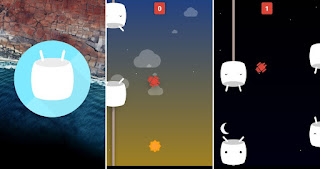



1 comment:
Lovely post thanks for posting
Post a Comment