Best Free methods to Access website content like news without subscribing
Introduction:
In an era where digital media dominates, many reputable news sources have implemented paywalls, limiting access to valuable information. Subscribing to multiple services can become financially burdensome, but fear not! We've compiled a thorough guide detailing 12 effective methods to access paywalled content without a subscription.
1. Open the Article in Incognito Mode:
The simplest method involves opening links in incognito mode to prevent websites from tracking your browsing history and imposing article limits. Right-click a link and select 'Open link in an incognito window' or use Ctrl+Shift+N for quick access.
2. Reset Browser Cookies:
For those uncomfortable with incognito mode, resetting browser cookies accomplishes a similar goal. In Chrome, click the three dots, select 'More tools,' and choose 'Clear browsing data' in the advanced tab. Clear all cookies to reset article counts.
3. Use a VPN:
Change your IP address by utilizing a Virtual Private Network (VPN). This masks your location and helps bypass article limits. Numerous free and paid VPN services are available online; check out our top 10 VPN services for secure and anonymous browsing.
4. Use Postlight Reader for Chrome:
Formerly known as 'Mercury Reader,' the Postlight Reader Chrome extension declutters articles and removes paywalls. Add the extension, navigate to the desired article, and select 'Open in Postlight Reader' from the Extensions icon.
5. Use 12ft Ladder to Unlock Any Article:
When traditional methods fail, 12ft Ladder comes to the rescue. Visit https://12ft.io/, paste the paywalled article link, and click 'Remove paywall.' Refresh the article tab for unrestricted access.
6. Use Sci-hub to Read Articles Without a Subscription:
Access academic journals and research papers without subscribing using Sci-hub. Copy the article link or DOI code, paste it on Sci-hub's website, and click 'Open' to unlock the content.
7. Use Your Library Account:
Leverage your local library membership to access a wealth of paid content. Many libraries subscribe to leading newspapers, journals, and magazines. Sign in using your library account to unlock articles.
8. Use the Wayback Machine:
Explore Internet Archive's Wayback Machine, a repository of billions of archived pages. Visit the websites of major newspapers to find and read articles without encountering a paywall.
9. Search for the Headline on Google:
Paste the article headline on Google to discover mirrored content from various sources that offer free access. If the exact article isn't found, look for the same story from alternative, free-to-read sources.
10. Use Reader Mode on Safari:
If you're an iPhone or Mac user, activate Reader Mode on Safari. This feature eliminates clutter, hides ads, and, for some websites, removes the paywall.
Here's how you can enable Reader Mode on MacBooks:
- Open Safari and navigate to the page you want to read.
- Click on the Reader Mode icon on the right side of the address bar. (Note: The icon looks like a small box with horizontal stripes.)
- Wait for Safari to reformat the page for easy reading.
- Open the article and click the reader icon in the address bar.
11. Save the Article as a PDF:
On certain websites, saving an article as a PDF can bypass paywalls. Open the article on your PC's web browser, press Ctrl+P, select 'Save as PDF,' and click 'Save.'
12. Disable JavaScript:
Prevent paywall pop-ups by disabling JavaScript. In Chrome, go to Settings > Privacy and security > Site Settings > JavaScript. Add the website URL under 'Not allowed to use JavaScript' for uninterrupted access.
Conclusion:
With these 12 proven methods, accessing paywalled content without a subscription becomes a breeze. From VPNs to browser settings, these techniques cover a broad spectrum of websites and journal libraries. Share your success stories in the comments, and empower others to break free from paywall constraints. Unlock a world of knowledge today!
Disclaimer: This article is only for educational purpose.


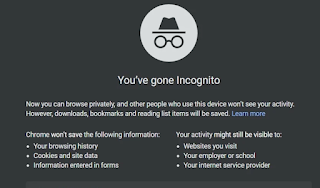














No comments:
Post a Comment