How to View or Download document or PDF from Scribd.com
This would be one of the most useful tricks of all that you must be in need for.What Exactly is Scribd.
So, Scribd is a digital library, e-book and audiobook subscription service that includes one million titles. Scribd hosts 60 million documents on its open publishing platformAnd download the pdf documents, you need to Register yourself.
But in-case, you found a document on Scribd which you really need but not sure whether this is exactly what you want, you can see a preview. This preview page will have few pages shown from the PDF file and rest of the PDF would be blurred. And what-if you want to see those pages which are blurred.
Here is a simple solution to that problem.
 |
| Scribd extension |
[ This is Chromes Store for Extensions ]
Here, search for Scribd Unblur.
Install any of these extensions by clicking
"Add to Chrome" button.
Once installed, open scribd.com
Search for the Book you need and Open it.
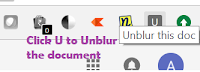
If the pages are shown blurred. Click "U" button from top right of your Chrome extension list to Unblur that document.
And its Done.
Now you can enjoy reading the book without any hassle of registering to Scribd.com.
If you find the book useful, be a nice human, register to Scribd.com and then view or download the book.
This is for educational purpose:
If you need to download that info from the PDF,
Right-click the page and click on "Save-as" option
Save the Complete page as .html file on you computer.
Next time when you want to read the file offline, just double-click to open that file.
And click on Unblur button on chrome to unblur the pages.

