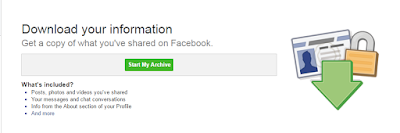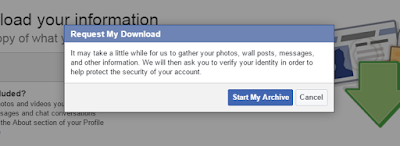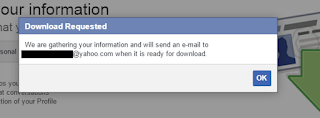Make money by joining LEAPFORCE
 Leapforce is a company which provides you an opportunity to work from Home. Yes, you heard it right, you can work from home and earn money. Its an US Based company which provides is to help Search Engines like Google. Your job will be to work as "Personalized Search Engine Evaluator'
Leapforce is a company which provides you an opportunity to work from Home. Yes, you heard it right, you can work from home and earn money. Its an US Based company which provides is to help Search Engines like Google. Your job will be to work as "Personalized Search Engine Evaluator'
There is no joining amount you need to pay to work with leapforce.
But remember Leapforce is independent company which has its own rules and regulations which you need to adhered to. Leapforce takes contracts from Search engine companies like Bing, google, yahoo and help them to evaluate there search algorithm and inturn help the search engine user with a proper search result match. The search algorithm itself are powerful enough but to judge the actual result what algo returns can be more optimized when a real person evaluates the query.
So, you will be given tasks and instructions on how to perform the task and you need to analyze , research the results provided by a search engine for a particular query.
Queries can be for from Maps, Location, one line questions or misspelled questions which user usually asks.
Skills Required: People with analytical thinking and good websearch abilities.
You must be having knowledge of Google's product like Google+, Youtube, Google play.
To get hired as Leapforce agent, you need to fill up a form and upload your resume, Then you need to pass some qualification exam to be able to get shortlist for a task or assignment.
If you fail the exam, you still get the second chance to clear it.
Leapforce pays for per hour work and it varies. Its around 13$/hour for US citizens and others can get 7$.hour and payments are done via cheques .
Website: www.leapforceathome.com
 Leapforce is a company which provides you an opportunity to work from Home. Yes, you heard it right, you can work from home and earn money. Its an US Based company which provides is to help Search Engines like Google. Your job will be to work as "Personalized Search Engine Evaluator'
Leapforce is a company which provides you an opportunity to work from Home. Yes, you heard it right, you can work from home and earn money. Its an US Based company which provides is to help Search Engines like Google. Your job will be to work as "Personalized Search Engine Evaluator' There is no joining amount you need to pay to work with leapforce.
But remember Leapforce is independent company which has its own rules and regulations which you need to adhered to. Leapforce takes contracts from Search engine companies like Bing, google, yahoo and help them to evaluate there search algorithm and inturn help the search engine user with a proper search result match. The search algorithm itself are powerful enough but to judge the actual result what algo returns can be more optimized when a real person evaluates the query.
So, you will be given tasks and instructions on how to perform the task and you need to analyze , research the results provided by a search engine for a particular query.
Queries can be for from Maps, Location, one line questions or misspelled questions which user usually asks.
Skills Required: People with analytical thinking and good websearch abilities.
You must be having knowledge of Google's product like Google+, Youtube, Google play.
To get hired as Leapforce agent, you need to fill up a form and upload your resume, Then you need to pass some qualification exam to be able to get shortlist for a task or assignment.
If you fail the exam, you still get the second chance to clear it.
Leapforce pays for per hour work and it varies. Its around 13$/hour for US citizens and others can get 7$.hour and payments are done via cheques .
Website: www.leapforceathome.com