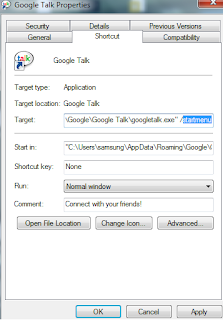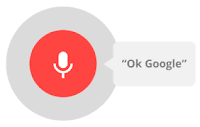
How to use "OK Google"
Did you know that typing something does take much time rather than dictating. Of-course, you must be knowing this.So to save your time and energy , google has come up with "Ok Google ".
You can use your voice as a command to Google app or Chrome to do things like searching, getting directions, and creating reminders etc.
For that you need to :
Open the Google app.
In the top left corner of the page, touch the Menu icon menu icon > Settings > Voice > "Ok Google" Detection.
From here, you can choose when you want your phone to listen when you say "Ok Google."
Learn more about the options for turning on "Ok Google" on an Android device
Start a voice search
Open the Google app .
Say "Ok Google" or touch the microphone icon .
Lets start with Easter Eggs!
1. “Do a barrel roll”
2. “What’s the loneliest number?”
3. “When am I?”
4. “Okay Jarvis, …” (Instead of “Okay Google”)
5. “Who are you?”
6. “Make me a sandwich!”
7. “How much wood could a woodchuck chuck if a woodchuck could chuck wood.”
8. “Beam me up, Scotty!” (That's the cliche from Star Trek )
9. “Up, Up, Down, Down, Left, Right, Left, Right”. It Konami cheat code originally used for Nintendo games.and Google will answer: “Cheat mode unlocked, unlimited free Google searches”.
For Multimedia
“Take a picture’ to take a picture
To record a video, say “record videos” the default camera opens up.
Just say "Play Some Music" to play music Google Play.
Direct Search Commands for Google Search engine
Here you can directly ask "W" questions to google and lovely voice will reply the answer to you.
“Search for ”:
“Show me the stocks for ”:
“How old is ”:
“Author of ”:
“Who invented ”:
“What is the meaning of ”:
“Who is married to”:
For controlling your Phone
Turn On Bluetooth
Turn Off WIFI
Turn On Flashlight
Open Google.com
Open "Any app name"
Voice Maths with Google
“What is percent of ”
“How much is times ”
“Square root of ”
“What is the value of Pi”
“Convert into ”
Google know weather too
“What’s the weather in:”
“Is it going to rain tomorrow”
“Do I need an umbrella”
“Should I bring a Jacket today”
Maps & Navigation with Ok Google
“Map of ”
“Where is ___ situated”
“How far is ___ from ”
Notes & Reminders :
Call Commands:
Flight Info:
Entertainment: