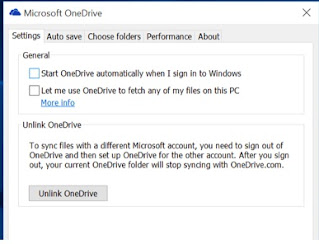Change the Image and Video Resolution using FFMPEG Tool
Changing the video resolution can also be termed as Scaling the Video / Resizing the Video.
 |
| Image Resizing |
One of the easiest way for manipulating the videos is to use FFMPEG tool.
FFMPEG is a free software that can produce libraries and programs for handling multimedia input. It can decode, encode, transcode, mux, demux, stream, filter and play pretty much anything that humans and machines have created.
You can download ffmpeg tool from here based on your OS
FFMPEG uses the libswscale library to scale the input video.
[The scale filter forces the output display aspect ratio to be the same of the input, by changing the output sample aspect ratio.
If the input image format is different from the format requested by the next filter, the scale filter will convert the input to the requested format.]
For all the options available with FFMPEG scaling you can see
http://ffmpeg.org/ffmpeg-filters.html#toc-Options-1
Examples:
ffmpeg -i input_file.avi -vf scale=320:240 output_file.avi
With the above command the aspect ratio will also change. If you want to keep the aspect ratio same after changing the video resolution you have to specify only one component, either width or height. And have to set the other component to -1.
Example:
ffmpeg -i input_file.jpg -vf scale=320:-1 output_file_320.png
The above commands will work with Image files as well.
You can change the image resolution using the ffmpeg tool too.
You may also like visit few other pages:
http://g33ktricks.blogspot.com/2016/03/how-to-disable-microsoft-onedrive.html
http://g33ktricks.blogspot.com/2016/03/hack-web-sites-using-hexjector.html
http://g33ktricks.blogspot.com/2016/03/how-to-view-cams-for-free-all-over-world.html